Been trying to figure this out since the day I signed-up to expat.com
When I add a picture it comes up as what seems to be a "broken link". See below:
I've PM'd a regular user, and also a moderator for support. But not heard back from either of them.
Has anyone successfully added a picture to a post?
How to add a picture to a forum post.
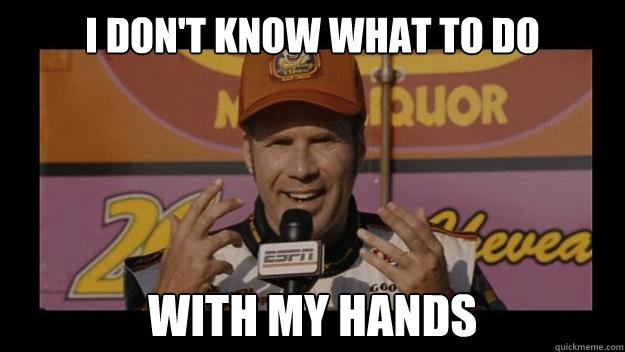
Hit the landscape picture in the edit post toolbar and insert your link there
sanooku wrote:[url]https://www.dropbox.com/s/wz7jzuxiwt5zzj3/love.jpg?dl=0[/url]
Don't use Dropbox.
Use other online photo albums like Flickr, Photobucket, Google Photo, etc. etc... even your FB album.
There are dozens of them that allow one to create free online albums.
Make sure the 'access' option (of your uploaded photo) is set to 'public' and you copy the IMG link not the page link.
Also, some of those photo-hosting sites don't allow users to share their photos on internet. Please take care of that as well.
source: https://www.expat.com/en/
Dropbox is tricky, it intercepts image urls and displays a webpage.
Instead of
ht tps://www.dropbox.com/s/.../love.jpg
or
ht tps://www.dropbox.com/s/.../love.jpg?dl=1
put ?raw=1 on the end, like
ht tps://www.dropbox.com/s/.../love.jpg?raw=1
and use the mountain icon like @1312j said.
How do I know?
I googled dropbox image link and this blog explained the workaround.
gobot wrote:.. and use the mountain icon like @1312j said.
Did use the mountain/landscape icon before.
Instead of
ht tps://www.dropbox.com/s/.../love.jpg
or
ht tps://www.dropbox.com/s/.../love.jpg?dl=1
put ?raw=1 on the end, like
[b] ht tps://www.dropbox.com/s/.../love.jpg?raw=1
Let me try it with "raw=1" instead of "dl=1".



I try the first time to add a picture. But it doesn't work.
If I add the link, the picture can be loaded by clicking the link.
Test with link
But if I add the link in the add image function, the picture is not indicated.
I use Google Drive.
What do I make wrong?
Andy Passenger wrote:I try the first time to add a picture. But it doesn't work.
If I add the link, the picture can be loaded by clicking the link.
Test with link
But if I add the link in the add image function, the picture is not indicated.
https://drive.google.com/open?id=1fngMi … uv_syKElSb
I use Google Drive.
What do I make wrong?
Has to end in a .Jpg
SimCityAT wrote:Andy Passenger wrote:I try the first time to add a picture. But it doesn't work.
If I add the link, the picture can be loaded by clicking the link.
Test with link
But if I add the link in the add image function, the picture is not indicated.
https://drive.google.com/open?id=1fngMi … uv_syKElSb
I use Google Drive.
What do I make wrong?
Has to end in a .Jpg
Ok, then I must better inform me about Google Drive. 
I can only copy the release link in Google Drive.
But I think what in Dropbox works should work in Google Drive too.
I never worked with Cloud Services  in the past.
in the past.
Thank you SimCityAT
Andy Passenger wrote:I try the first time to add a picture. But it doesn't work.
If I add the link, the picture can be loaded by clicking the link.
Test with link
But if I add the link in the add image function, the picture is not indicated.
I use Google Drive.
What do I make wrong?
Google deprecated web hosting via Google Drive two/three years ago. That means, files (especially image files) stored in GDrive can't be embedded directly into a website.
Google gives you the "sharing" link NOT a "direct link" or permalink.
-------
There's a workaround mentioned HERE and it works. 
- Use GPhotos (GDrive may work as well) to host your photos.
- Get the "sharing" link of your image as usual
- Use this site to "generate code" for a Direct Link.
- Copy and embed the new Direct Link into your post.
senwl wrote:Andy Passenger wrote:I try the first time to add a picture. But it doesn't work.
If I add the link, the picture can be loaded by clicking the link.
Test with link
But if I add the link in the add image function, the picture is not indicated.
https://drive.google.com/open?id=1fngMi … uv_syKElSb
I use Google Drive.
What do I make wrong?
Google deprecated web hosting via Google Drive two/three years ago. That means, files (especially image files) stored in GDrive can't be embedded directly into a website.
Google gives you the "sharing" link NOT a "direct link" or permalink.
-------
There's a workaround mentioned HERE and it works.
- Use GPhotos (GDrive may work as well) to host your photos.
- Get the "sharing" link of your image as usual
- Use this site to "generate code" for a Direct Link.
- Copy and embed the new Direct Link into your post.
https://lh4.googleusercontent.com/yVdU- … J4bcU14RBU
Thank you senwl
Seems to work 
How beastly, some witch has cast horses into bushes, and decapitated hippos.
We were discussing this subject in another thread, in response to an observation by @colinoscapee
To use a hosted image you have uploaded to this site, click on your personal avatar at the top of the page.
At the top of the dropdown menu, click on your username.
Scroll down your own profile and you should get to a section with your username and photos.
Open up that section and you can right click (long press in android) and choose to view the image in a new tab.
Go to the new tab displaying only the photo and copy the URL at the top of the tab. Make sure you "select all" text or you will get a broken link.
Paste that URL in the 'insert image' interface, and your photo should show up here, as I'm doing with my photo here... 
However, I prefer to use my media library on a trusted, free blog site such as Wordpress.
Their app makes it super easy to copy the URL of any uploaded image and paste it in the insert image interface here, as with this pic... 
So figure out where the image is hosted, and then copy the URL of the image (not the page you see it on).
Once you do it correctly, you'll be amazed at how easy it is.
Cheers!
OceanBeach92107 wrote:We were discussing this subject in another thread, in response to an observation by @colinoscapee
To use a hosted image you have uploaded to this site, click on your personal avatar at the top of the page.
At the top of the dropdown menu, click on your username.
Scroll down your own profile and you should get to a section with your username and photos.
Open up that section and you can right click (long press in android) and choose to view the image in a new tab.
Go to the new tab displaying only the photo and copy the URL at the top of the tab. Make sure you "select all" text or you will get a broken link.
Paste that URL in the 'insert image' interface, and your photo should show up here, as I'm doing with my photo here...
https://expat-03cdkbceglbjg.stackpathdn … 50x560.jpg
However, I prefer to use my media library on a trusted, free blog site such as Wordpress.
Their app makes it super easy to copy the URL of any uploaded image and paste it in the insert image interface here, as with this pic...
https://gordythomas.files.wordpress.com … 40-01.jpeg
So figure out where the image is hosted, and then copy the URL of the image (not the page you see it on).
Once you do it correctly, you'll be amazed at how easy it is.
Cheers!
It looks different to me.
When I click on my avatar I can choose "Pictures" in the dropdown menu.
However, I have seen that the uploaded pictures are checked first. So you probably have to wait 24h until you can post your picture in a thread.
This is more complicated and time consuming than with Google Drive for example.
So I will continue to use Google Drive and convert the URL.
I think I need about half a minute longer with Google Drive than using Wordpress or Postimages.
And I think the copyrights for your own images are better protected with Google Drive than with Wordpress or Postimages.
OceanBeach92107 wrote:We were discussing this subject in another thread, in response to an observation by @colinoscapee
To use a hosted image you have uploaded to this site, click on your personal avatar at the top of the page.
At the top of the dropdown menu, click on your username.
Scroll down your own profile and you should get to a section with your username and photos.
Open up that section and you can right click (long press in android) and choose to view the image in a new tab.
Go to the new tab displaying only the photo and copy the URL at the top of the tab. Make sure you "select all" text or you will get a broken link.
Paste that URL in the 'insert image' interface, and your photo should show up here, as I'm doing with my photo here...
https://expat-03cdkbceglbjg.stackpathdn … 50x560.jpg
Yesterday I tried twice to upload a picture in the Vung Tau photo album (as you recommended).
Today I got the following message:
'Relaxing on the beach' could not be accepted in the Vung Tau photo album: it does not fit Expat.com's criteria.
The file is 3.4MB in size.
I don't find any criteria that the picture shouldn't meet.
Probably it's really not a good idea to use the Expat.com photo album. 
Hi Andy Passenger > There may be an error on the validation procedure. I will ask my colleague to contact you privately. You can of course send your picture about Vietnam on the photo album. Thank you.
Christine
Andy Passenger wrote:OceanBeach92107 wrote:We were discussing this subject in another thread, in response to an observation by @colinoscapee
To use a hosted image you have uploaded to this site, click on your personal avatar at the top of the page.
At the top of the dropdown menu, click on your username.
Scroll down your own profile and you should get to a section with your username and photos.
Open up that section and you can right click (long press in android) and choose to view the image in a new tab.
Go to the new tab displaying only the photo and copy the URL at the top of the tab. Make sure you "select all" text or you will get a broken link.
Paste that URL in the 'insert image' interface, and your photo should show up here, as I'm doing with my photo here...
https://expat-03cdkbceglbjg.stackpathdn … 50x560.jpg
Yesterday I tried twice to upload a picture in the Vung Tau photo album (as you recommended).
Today I got the following message:
'Relaxing on the beach' could not be accepted in the Vung Tau photo album: it does not fit Expat.com's criteria.
https://lh5.googleusercontent.com/A69_D … 1dTk=w2400
The file is 3.4MB in size.
I don't find any criteria that the picture shouldn't meet.
Probably it's really not a good idea to use the Expat.com photo album.
Christine wrote:Hi Andy Passenger > There may be an error on the validation procedure. I will ask my colleague to contact you privately. You can of course send your picture about Vietnam on the photo album. Thank you.
Christine
The rules say no "logos".
I'm 'guessing' it was the logos on the umbrellas that caused the rejection.
OceanBeach92107 wrote:Andy Passenger wrote:OceanBeach92107 wrote:We were discussing this subject in another thread, in response to an observation by @colinoscapee
To use a hosted image you have uploaded to this site, click on your personal avatar at the top of the page.
At the top of the dropdown menu, click on your username.
Scroll down your own profile and you should get to a section with your username and photos.
Open up that section and you can right click (long press in android) and choose to view the image in a new tab.
Go to the new tab displaying only the photo and copy the URL at the top of the tab. Make sure you "select all" text or you will get a broken link.
Paste that URL in the 'insert image' interface, and your photo should show up here, as I'm doing with my photo here...
https://expat-03cdkbceglbjg.stackpathdn … 50x560.jpg
Yesterday I tried twice to upload a picture in the Vung Tau photo album (as you recommended).
Today I got the following message:
'Relaxing on the beach' could not be accepted in the Vung Tau photo album: it does not fit Expat.com's criteria.
https://lh5.googleusercontent.com/A69_D … 1dTk=w2400
The file is 3.4MB in size.
I don't find any criteria that the picture shouldn't meet.
Probably it's really not a good idea to use the Expat.com photo album.
Christine wrote:Hi Andy Passenger > There may be an error on the validation procedure. I will ask my colleague to contact you privately. You can of course send your picture about Vietnam on the photo album. Thank you.
Christine
The rules say no "logos".
I'm 'guessing' it was the logos on the umbrellas that caused the rejection.

I didn't look that closely.
So there should be also no restaurants or beach bars with Coke, Pepsi or other parasols in the photo albums.
If I have time I will check. 
It's really complicated. Tough job ever to me hhahaha
The website is broken, plain and simple. I am unable to do, or easily do, almost anything you try to do on the site. User support is almost non-existent (just try it yourself to see).
A new website for expats / community is very much needed here. This one looks like it was engineered in 2003 and never touched after. It borders on hilariously bad UI and basic functionality.
Someone, please, build a new expat site. I will be the first user.
Logos in pictures - hahahahahaha - maybe no badges on KIA's, Fords and Range Rovers also! I hope there is no McDonald's behind the subject of my shot! Crazy.
RCrash wrote:The website is broken, plain and simple. I am unable to do, or easily do, almost anything you try to do on the site. User support is almost non-existent (just try it yourself to see).
A new website for expats / community is very much needed here. This one looks like it was engineered in 2003 and never touched after. It borders on hilariously bad UI and basic functionality.
Someone, please, build a new expat site. I will be the first user.
I'd say that highlighted sentence seems fair.
I know there was an https upgrade, but other that that, it does seem that the interface is stuck in another 'era'.
This matter has been discussed in greater length in another thread (sticky) which appears to have become un-stuck (disappeared), something about "A Website For Expats By Expats".
ADMIN: What happened to that sticky thread?
Hello everyone,
Well, apart from the fact that this thread is quite old and your questions are confusing i may provide some answers but not all here.
Kindly send me a mail through the contact us form https://www.expat.com/en/contact.html if you need precisions.
No logo : watermark (some companies, members, agents, agencies etc..) put a watermark of their website, label, contact details on their photos - this is seen as advertising
How to post a photo on the forum section : You need a host website where you store the photo, copy the url and post it here on the forum. We don't have a server big enough to host your photos posted on the forum.
A website for expats by the expats : That was a thread where we only announced we have put some restrictions for locals (they can not post on the forum due to heavy advertising, but they can use all the other sections)
Should you need any info, please send me a mail through the contact us form for better follow up.
Thanks in advance,
Bhavna
@Bhavna, I think everyone will appreciate your speedy reply, but it only reinforces the basic issues your users face.
As just one example, the "contact form". You know, as anyone that runs a large site knows, that users HATE web-form issue resolution. It was created in the early web days to make it easy for the website to process, not for any benefit to your users. It is cumbersome and outdated. Can you find me a good modern site that is still using it? Have you people been to Lazada, Amazon, a big bank with live chat, or a million other sites lately?
Even where the horrible web-form process is used, it always sends an email copy to the user with some sort of "we have it, here is a copy of what you said, and we will be back to you." Your site does not provide even this basic courtesy.
As we discussed via my "issue ticket" on the ad I wrote, that is another big problem. I spent maybe 30 minutes writing an ad to hire people. The ad was pending forever, then simply disappeared from my dashboard. The notice said basically "policy issue" but did not tell me what the issue is, how to fix it, or where even to find the policy. Can you find your ad policy? I cannot. Now, even you cannot find that original ad that I wrote. Its in the ether, floating amongst the stars, and belongs to the gods now.
I will write and post the job offer again, from scratch, which is annoying and ridiculous, but I think you can understand that I will post it on a different site. This site is horribly broken in a great number of ways. You will lose your community and therefore all the advertising you sell against us if you do not upgrade it. It is not a difficult site to replicate. Don't shoot the messenger here .
Hello RCrash,
Are you the one who sent me a mail about an advert which has been rejected ? And you didn't think useful to keep a copy of your advert ?
Posting your problem on the forum will not get it resolved and i don't see how posting here can benefit other members! Specially on a thread which is meant for photos.....
Yes Bhavna, agree. Wrong thread for this rant. Apologies! But the chat evolved and I went with it and forgot the original seed! 
Also yes - I did not keep a copy of the ad. I use many sites for posting ads etc in Canada, USA, VN, Thai, etc. I have never seen a site that takes content and throws it away with no record kept whatsoever. Even if the ad is rejected, I expect to get a copy. Its basic UI courtesy. Its everywhere. I stick with my position - this site is weak. On the bright side, a few small changes will provide big upside in user satisfaction. My 2c, for what it's worth.
If you spend half an hour creating any document, you should definitely work on a local or Google Docs copy first, then upload on a website later. It's like saving a document once in a while, you never know what can happen. But it's your time, not mine!
@WillyBaldy yes 100%. Lesson learned - again!
Have a look at the https://www.expat.com privacy policy:
https://www.expat.com/en/terms.html#privacy-policy
Notice that it says:
Ads posted by members on the platform on the "Classifieds", "Jobs" and "Housing" sections are stored for a period not exceeding 12 months.
Ads posted by members on the other sections are kept until their account is deleted.
It does not say 'approved ads', so https://www.expat.com should by law still hold a copy of your ad.
By law, you have a right to access your data. Again see privacy policy:
Rights of access, management, and objection to these data
You have the right to access, rectify or erase your personal data, or to object to them being processed. You also have a right to the portability of your data. You also have the right to lodge a complaint with the applicable supervisory authority (in Mauritius, it is the Data Protection Office). Furthermore, if you were asked to consent for the collection, processing and transfer of your personal data, you have the right to fully or partly withdraw your consent at any time. You can exercise these rights by sending your request via email to contact (at) expat (dot) com.
Best send in a request and ask for your personal data. e.g. ad[s] you've posted. Expat.com will need to comply with the law.








